Extension pack
Uninstall this function extension pack.
If you do not uninstall the function extension pack, installing another Config may not work properly. Be sure to uninstall this function extension pack before installing other Config.
- Startup sound for function extension pack
It is a proprietary startup sound informing that is installed.
- SHIFT button start / letter advance function
Press the SHIFT button to return to the beginning of the preset character string
Press the SHIFT button during sound generation to advance one character in the character string.
Press the SHIFT button during sound generation to advance one character in the character string.
- Effect ON / OFF function ("I" + VOL UP: ON / "I" + VOL DOWN: OFF)
Turn on / off the default effect (reverb & speaker correction EQ). It is a convenient function when recording Pocket Miku sound.
- Harmony function (Press VOL UP or VOL DOWN during sound generation)
You can add a harmonic sound by using the Pocket Miku built-in function (Variation PITCH CHG) and playing sounds that are a major third above or a major third below the pitch being played at the same time.
※ Uninstall button is displayed after installation. Please execute installation first to uninstall.
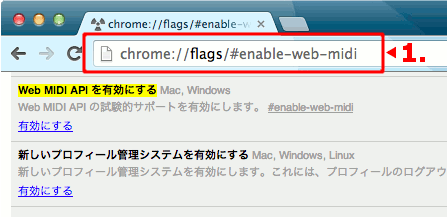
 Reconnecting to Pocket Miku..
Reconnecting to Pocket Miku..